Setting up your own website is much easier than you think. More and more people want to have their own online presence. You don’t need to depend exclusively on an Instagram profile, a Facebook page, or a Twitter account. Why not make your own website? To get started with set up a website , let’s take a look at the most common questions we received from ambitious beginners like yourself in the past :
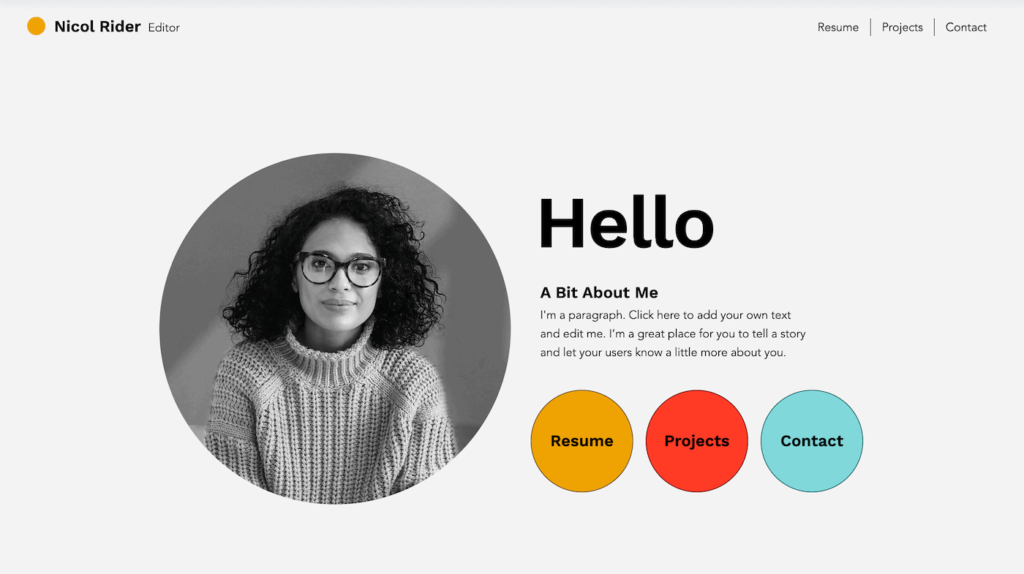
Will I need technical skills?
This depends on the purpose of your website. The most complicated way would be to learn how to code HTML, CSS, JavaScript and PHP – the basics of practically any website. But this isn’t the only way to create a website: even if you aren’t very familiar with the technical side of things, you can easily set up a good website. But how ? By using a website builder. If you can use Word, Facebook, or PowerPoint, you’ll be able to use these tools without any problem. These easy-to-use platforms offer a visual editor, hosting, and you can get a custom domain name through them: a one-stop-shop.
Important Terms
A few important terms for absolute beginners must know before website set up :
Domain name: that’s the web address of your website. For example: e-creations.net
URL: includes the domain name and any subpages. For example: https://e-creations.net/services/
CMS: short for Content Management System. A software that you can use to create, upload and publish your website. For example: WordPress and Joomla.
Website Builder: a simplified version of a CMS, usually for smaller websites. It allows easy website editing and offers predefined designs for you to choose from.
It also serves as your web hosting provider. Examples : Wix and Squarespace.

Web hosting provider: a place to which you can upload your website, so other people can view it. Examples: Bluehost and Siteground.
Responsive web design: there are many different screen sizes these days (desktop computers, smartphones etc.).
Responsive website templates adapt to the screen automatically and rearrange the content, so it’s readable without any issues.
Website template: website builders come with pre-designed website themes and page templates. You pick the one that’s closest to your idea or industry and adapt it to your liking (e.g. by changing images, texts, headlines etc.) when building your website.
SEO: short for Search Engine Optimization. If done right, your website will rank at the top of search engines like Google for relevant search terms. This will attract organic website visitors, which, opposed to paid traffic (e.g. via Google Ads), is completely free.
How to set up a website: 5 steps to get started
Most website projects go through these steps:
- Make a plan for your website’s structure and content
- Register a domain name – ideally pick a .com
- Find a website builder (or CMS/hosting provider) to create your site
- Optimize it for search engines
- Launch your website
Identify the type of website you want to create
Websites come in all shapes and sizes. Here are the most common ones:
Very small websites
An example of a very small website would be an online portfolio or resume. A typical use-case would be a copywriter, translator or illustrator showcasing some references, contact information and an ‘about us’ page. Usually these websites have around seven pages or less. It could even be a one-pager website, where you display all the information on a single page.
Online Portfolio template by Wix (‘Creative CV’)
This type of website doesn’t get updated much and is mostly static. You create it once, make sure everything works as it should, test the mobile version and then let it sit there. Traffic comes mostly from people directly typing in the URL or from local directories like Google Maps.
Ideal ways to create it: a website builder like Wix. For cheaper, slightly less powerful options, you can also check out Webnode and Strikingly.
Blogs
If you like to share your thoughts frequently you can also start a blog. This gives your visitors a reason to come back to your website and usually invites them to comment. Adding blog posts is usually done via a simple editor where you can upload text and images. A typical example would be a travel or food blog.

A blog can also be added to portfolio websites, but this has become less popular due to the rise of social media.Ideal ways to create it: Squarespace or WordPress
Larger business-focused websites
In this type of business the website is usually an integral part of it, meaning that without the website, the business wouldn’t exit.

The website might be the main marketing channel, for example:
- A food delivery service
- A membership program (e.g. online fitness course)
- A booking website for a vacation rental home
- Online consulting or coaching services
The website can even be the business:
- An Online Store
- A website comparing different products
- An online education website
- An online newspaper or magazine
Ideal ways to create it: for content websites, WordPress is usually a great solution. For online stores, Shopify or WooCommerce. But even Wix is worth checking out as they have many specialized apps for vacation rentals, restaurants, online bookings etc.
The 3 most popular ways to start a website
Let’s go over the most popular ways to start a website. There are many solutions. Some are more flexible than others, and some are more complex.
Option 1: Setting up a website with a website builder
Let’s start with the easiest option : a website builder. This is an “all-inclusive” package, so to speak: a single company will usually provide the template (design), drag and drop editor, web hosting, domain name, email address and support. The web builder takes care of the difficult tasks. This isn’t only useful for beginners. It simply depends on the project.
Why complicate your life if there are easy ways to do things? Almost all site builders let you create a free basic website on a subdomain (e.g. yourname.sitebuildername.com), which is ad-supported. Using such a plan you can try it in detail before deciding if the cost is worth it. However, if you want to take your business online, you should consider a paid plan. Prices start at around $2.5/month, but it includes all the essentials. Add around $1-6/month on top if you need a professional email address for your business website. To better understand exactly how it works, please watch our step-by-step tutorial to website creation!
Pros:
- It’s very easy to use.
- You don’t need additional software or even hosting.
- You can start without technical knowledge.
- Updates and security aspects are handled by the website builder company.
- Predefined themes that you can adapt as you like.
- Mobile-optimized version included by default.
Cons:
- You can’t always add extra features (depending on the website builder).
- It isn’t as flexible since you’re dependent on the provider.
- They aren’t designed for very complicated projects that require a database (e.g. a job board or real-estate directories)
The most popular website builders are Wix , Squarespace, and Shopify (for ecommerce stores). You’ll find other website builders in our complete comparison. You can try the Wix website builder for free and for as long as you want.
Option 2 : Creating and set up a website with a Content Management System
Content management systems (CMS) are a bit more complicated. Even though they essentially work in a similar way as a website builder, they are far more difficult to use. That is because they are prepared to accommodate huge website projects (e.g. Typo3, Joomla! or Drupal). A typical user would be a larger enterprise, creating hundreds of pages while having a dedicated tech team working on the website. Fortunately there’s also one more CMS, which is much more accessible: WordPress. Thanks to hosting companies that offer a one-click installation, it’s not quite as difficult to set up. This is also one of the reasons why it’s the most popular CMS worldwide. WordPress – the beginner-friendly-ish CMSLet’s take a quick look at the pros and cons of WordPress:
- Pros:
- You can freely choose the web hosting company.Great for multi-language websites.Technical flexibility: you can access the whole source code (if you know what you’re doing).You can get more features with plugins.You can optimize your page loading speed
- No direct personal technical support (limited support from your web host or theme provider)Creative freedom depends on the template.It can have additional costs for the plugins.You may need a programmer even to make small aesthetic changes. WordPress HostingIn this introductory video, we take a look at what you need to consider if you’re setting up WordPress.You can sign up for Bluehost here.
From our experience, the most recommendable hosting companies are Bluehost (popular choice with 24/7 support) , Dreamhost (extremely affordable) and Siteground (a bit more expensive but super powerful) . Learn more about the other cheap WordPress hosting companies we recommend.
WordPress Themes
To get a customized layout for your use case, you’ll need to install a WordPress theme that matches your vision. Usually, you’ll find a few basic themes when you first log into your new WordPress site.
Fortunately you can find an enormous variety of specific themes for all sorts of industries that can be adjusted and customized. Cheaper themes are available on Themeforest, for example. To increase the chances your theme will be supported for years into the future, it’s important to check its ratings and that the number of sales isn’t too low.
Then there are also premium theme providers such as Astra. They provide a basic free version (mainly to test) as well as premium plans that include customer support and integrations with page builders such as Elementor.
Keep in mind: customizing a WordPress theme can be quite a bit of work. If there is something you don’t like, you’ll often have to modify the CSS or HTML (you or a programmer).
The hosting, domain, email address, installation and level of support you choose will depend on how much you want to spend and your technical knowledge. It can be quite cheap if you do it yourself. Take a look at our pricing guide for typical website projects here.
Of course, that may not always be the ideal solution, especially when you’re busy running a business. In this case, you can also try to hire a web designer who can help you set up a WordPress website, for example.
Additional website features via plugins
An enormous advantage, especially for WordPress, is that you have thousands of plugins that let you add special features to your website that are not initially included. A typical example would be WooCommerce, a plugin that adds a complete online store.
By default, WordPress is designed to be in a single language, but there are plugins, like WPML, that let you translate the page. Another of my favorites is the Yoast SEO plugin, which lets you change the search engine settings (e.g. to rank higher on Google).
You’ll find more information on WordPress in our WordPress beginners guide.
Option 3: How to program a website yourself (or hire someone to do it).
This is the supreme discipline: opening the editor and starting to code. Those who need total liberty will have to make the page themselves. You do need patience for this, and for beginners, it is usually overwhelming (and frustrating).
A good place to start are websites like Codecademy, Mozilla, or W2Schools, which have step-by-step tutorials for beginners. But expect a long journey before your website is ready. Of course, to speed up the process, you can hire a web designer. Just keep in mind that your coder shouldn’t be doing designs and vice versa. The skills required for each of these tasks are very different.
Giving a general price is not easy here, since it depends on the project. You’ll obviously need to pay for hosting, but there are plenty of cheap web hosting providers to choose from. Above all, it will be much more expensive if you need to hire a programmer: paying the $8-15 a month for a website builder will always be cheaper than what any designer or agency will charge for an hour of work.
Some popular development tools are NetBeans, Aptana Studio or Brackets. All allow at least HTML, CSS, JavaScript, PHP, and are free. Another option is Webflow, which is a visual source code editor.
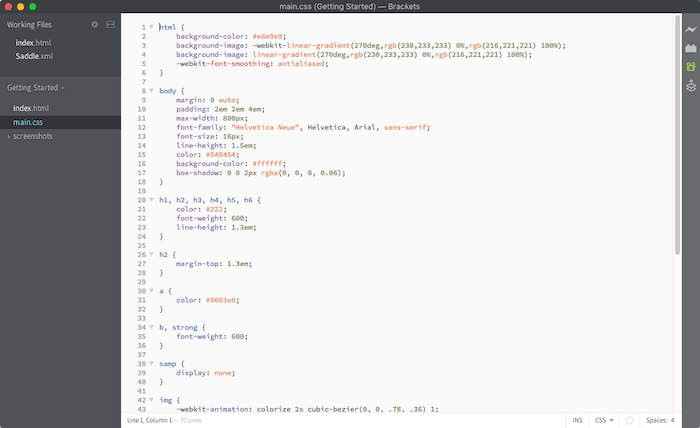





[…] the best web hosting provider is crucial for the success of your website, as it impacts your site’s speed, reliability, and overall performance. In this comprehensive […]